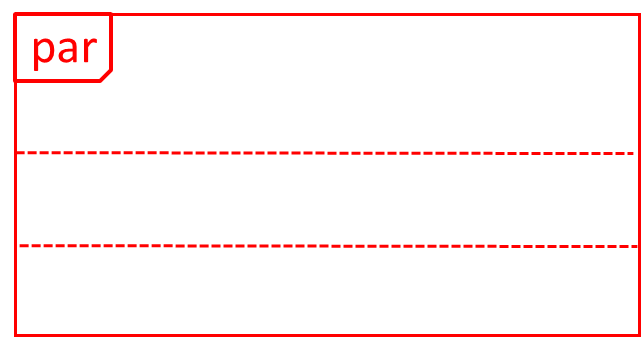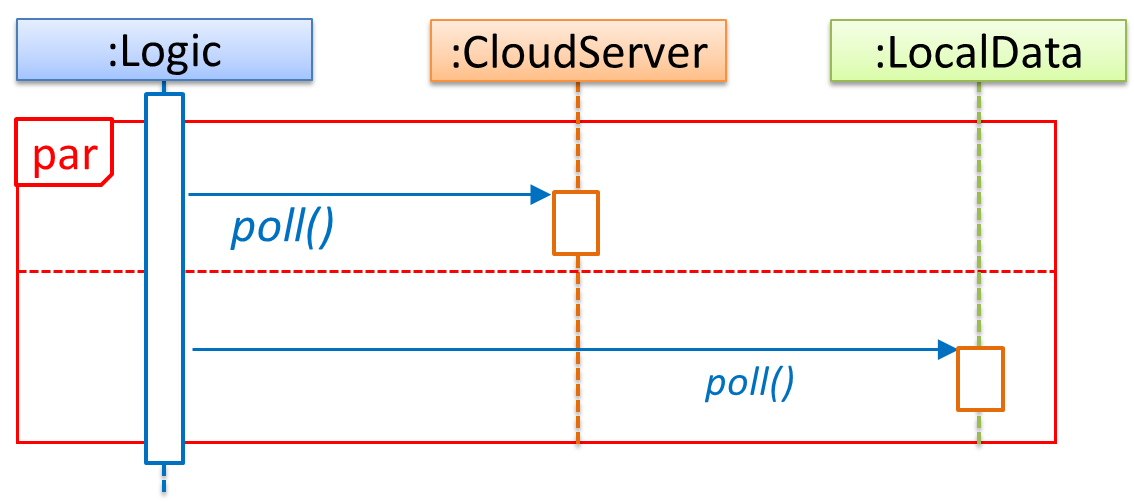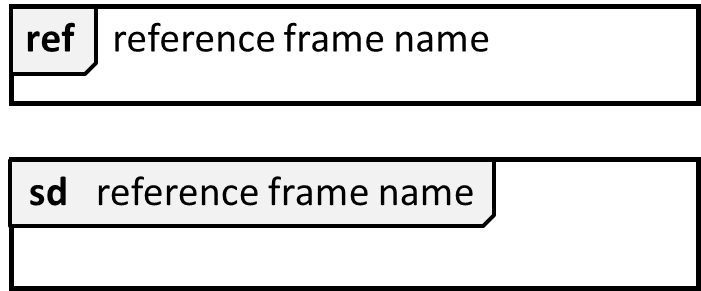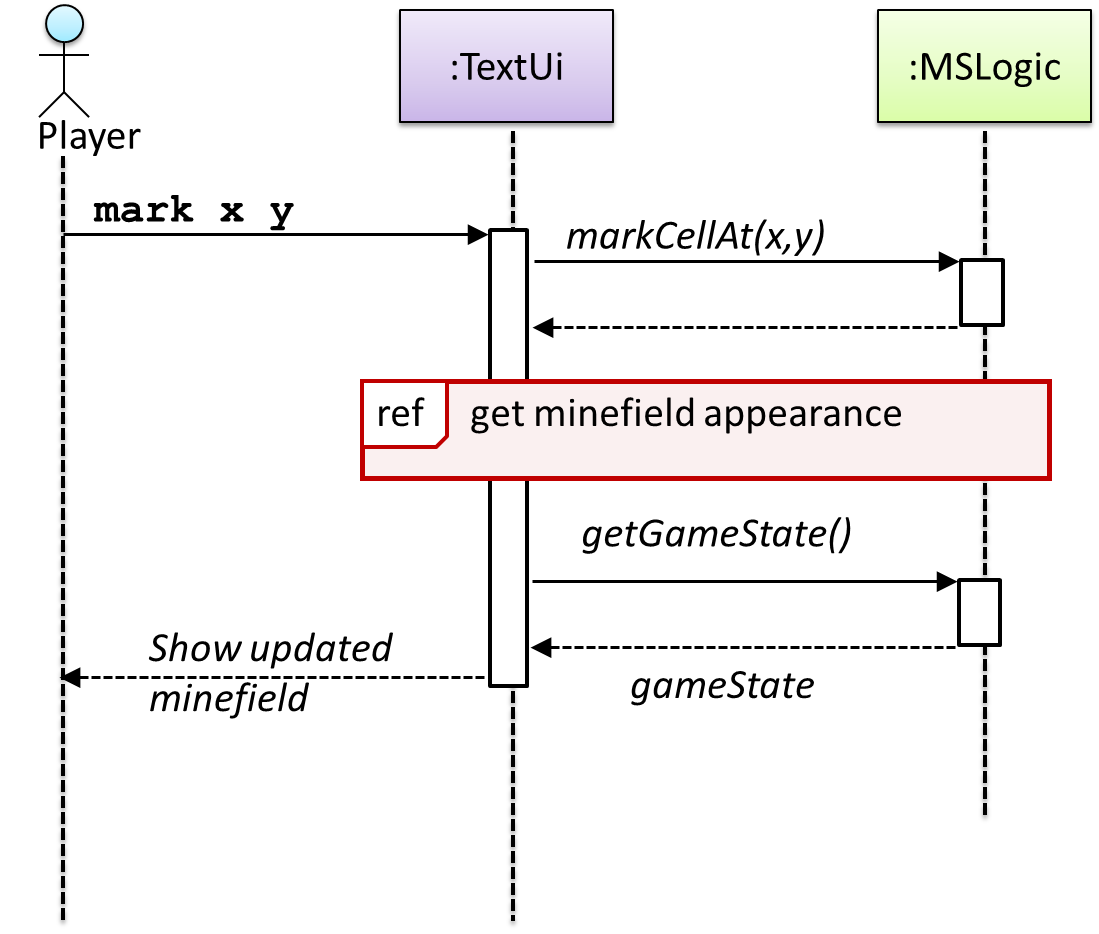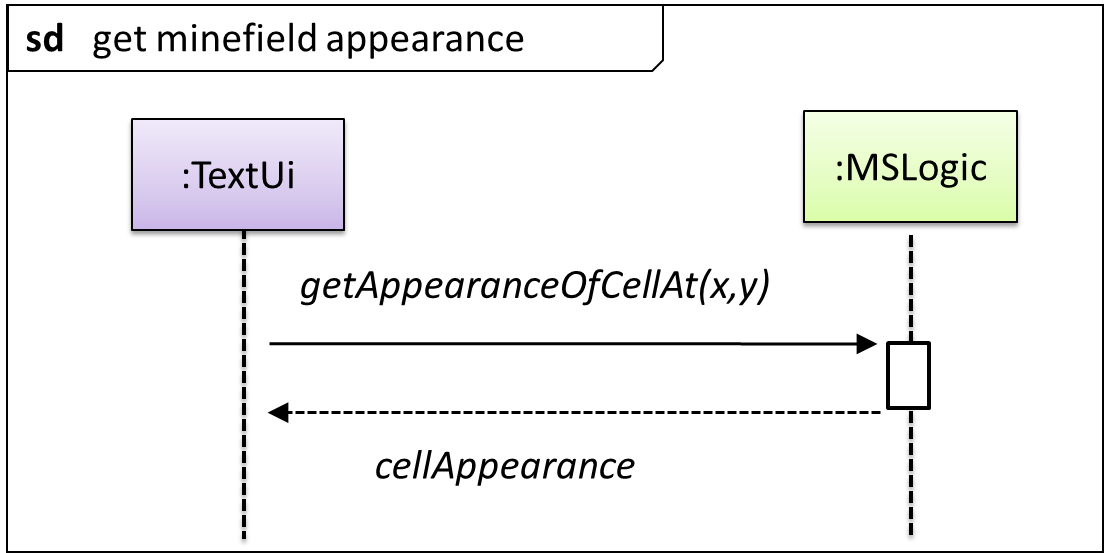This site is from a past semester! The current version will be here when the new semester starts.
Week 12 [Fri, Oct 29th] - Topics
Guidance for the item(s) below:
As with the class/object diagrams, let us refresh our memory of the sequence diagrams notations that you learned in TIC2002.
Follow up notes for the item(s) above:
Now that you know the basic notations for the sequence diagrams, here is a worked example of drawing sequence diagrams (basic notation) to match a code snippet.
Guidance for the item(s) below:
Earlier, you learned the basic syntax used in sequence diagrams. Now, let's learn some intermediate syntax.
Follow up notes for the item(s) above:
Here is a worked example of drawing sequence diagrams (intermediate notation) to match a code snippet.